NovaBACKUP PC Agent Trial Download
Thank you! Your download of NovaBACKUP PC Agent should start automatically. You will also receive an email with a download link.
Installing NovaBACKUP
- Download and run the installer executable.
- Follow the simple instructions on your screen.
Need Help Getting Started?
Here are a few links to help you get started using NovaBACKUP: